Webex Integration
Our new Webex integration allows you to create stunning intros and outros for your presentation directly and on-the-fly from Webex.
How to get started
- Start a Webex Meeting.
- Click on the Apps button to see all available apps.
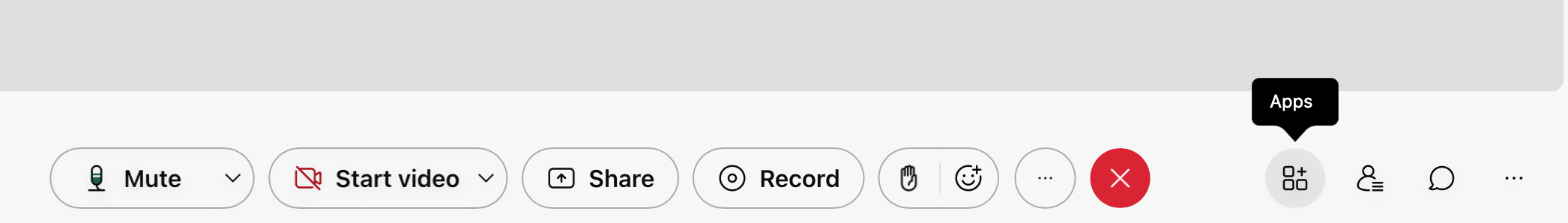
- Choose Showmaster from the list.
- Click Launch Configurator to create a new show.
- Once you have created an impressive show, save as template (for later use) or press Finalize for Sharing, to share the show with your audience.
- Click Open for all to share the show with your meeting participants.
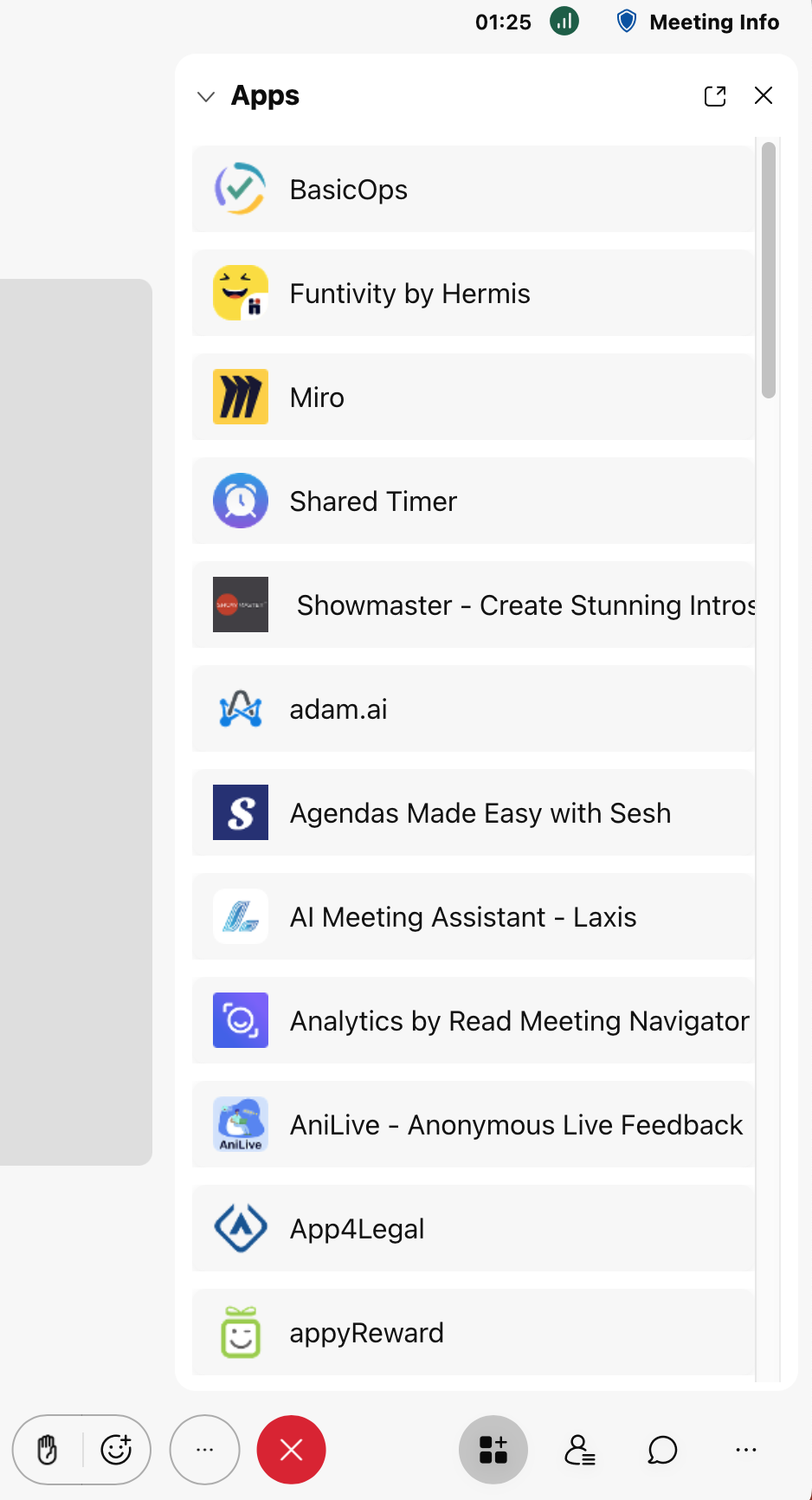
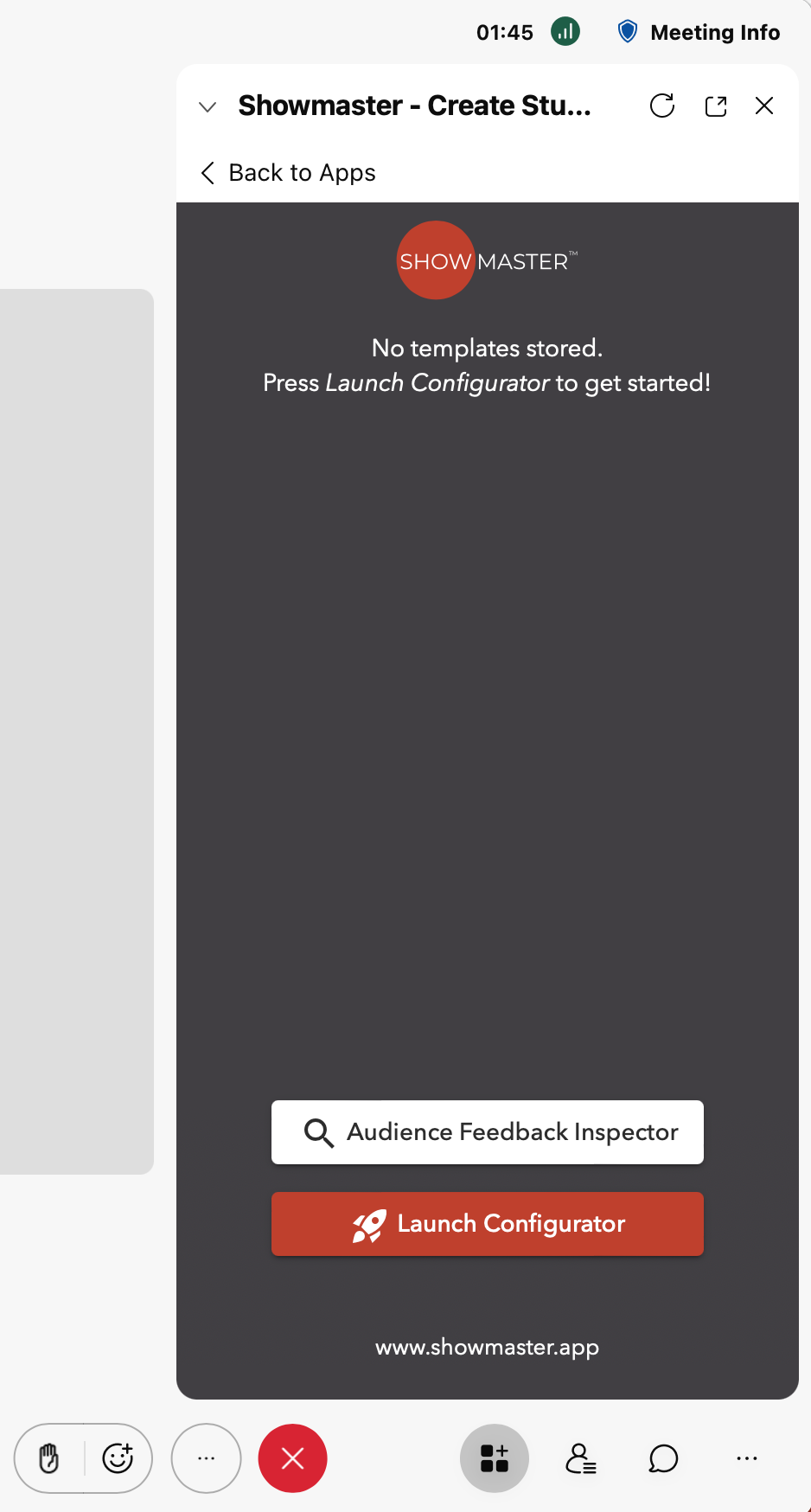
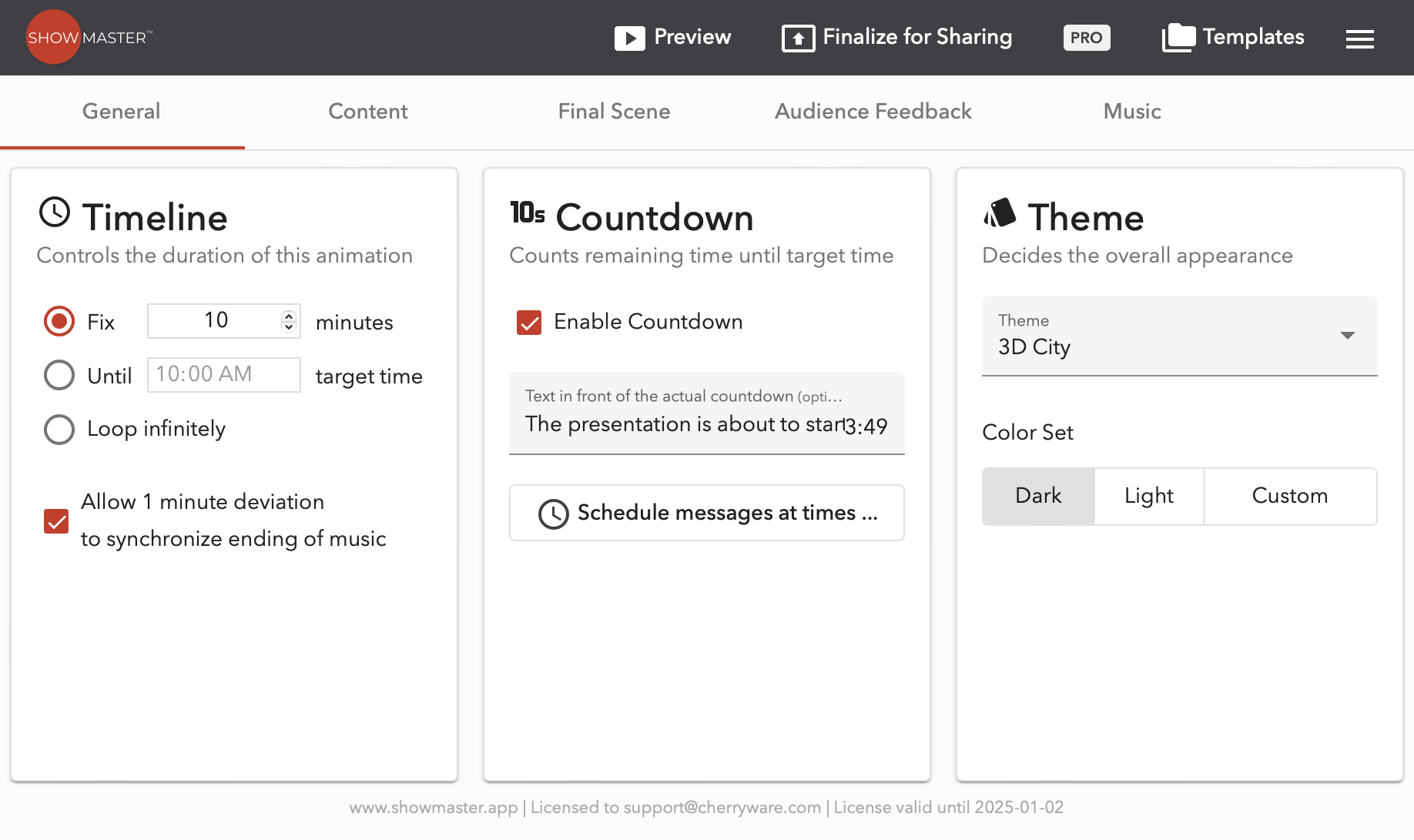

To learn how to create a nice intro with Showmaster™, take a look at our tutorial video.
 cherryware.com
cherryware.com