Microsoft Teams Integration
Our new integration for Microsoft Teams allows you to create a stunning intro and outro directly and on-the-fly from the Teams app.
How to get started
- Install Teams App
- Start a Teams Meeting.
- Click on the Apps button to see all available apps and choose Showmaster from the list.
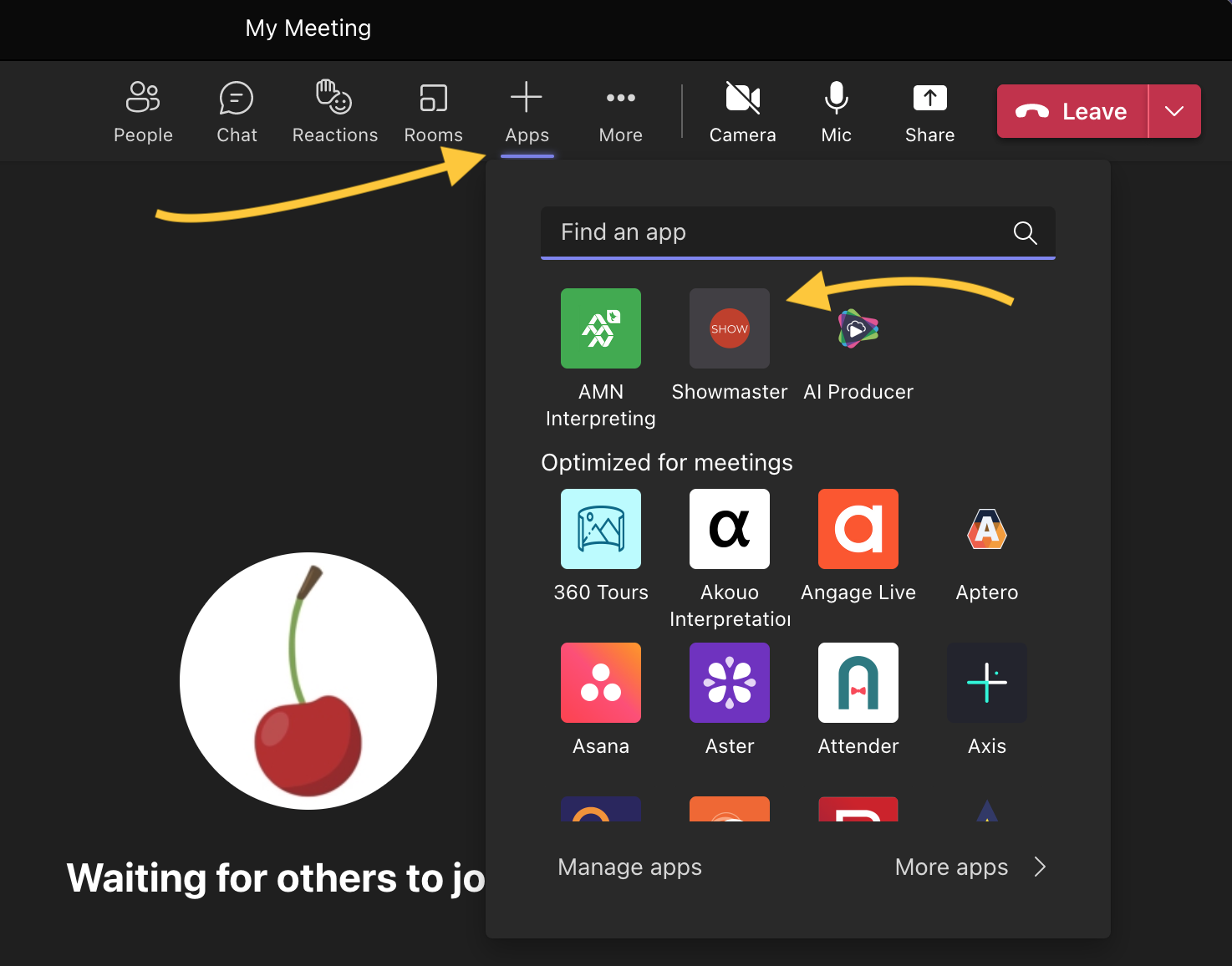
- Click Launch Configurator to create a new show.
- Once you have created an impressive show, click Save as template (for later use)
or Share with Audience to share your show with the audience immediately.
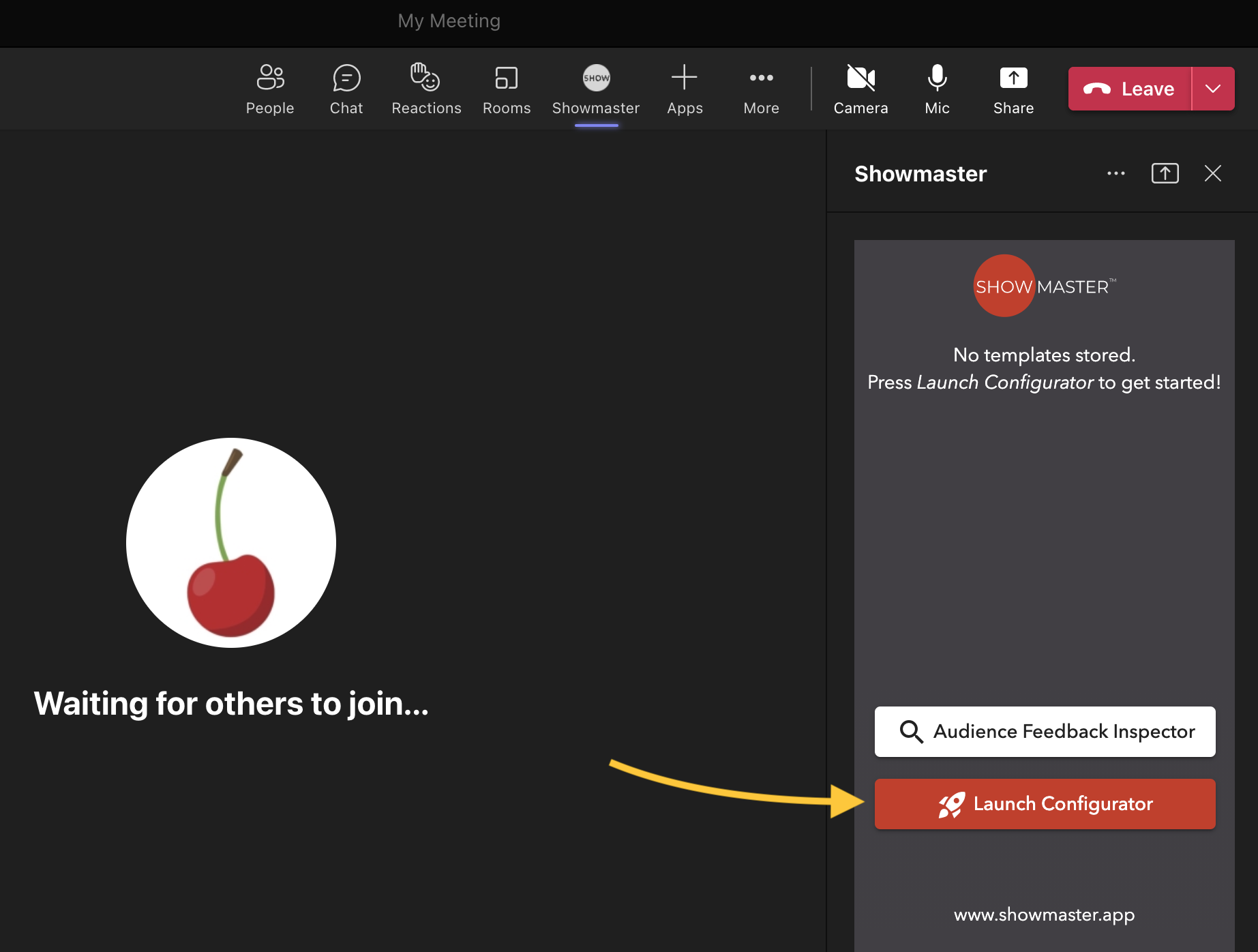
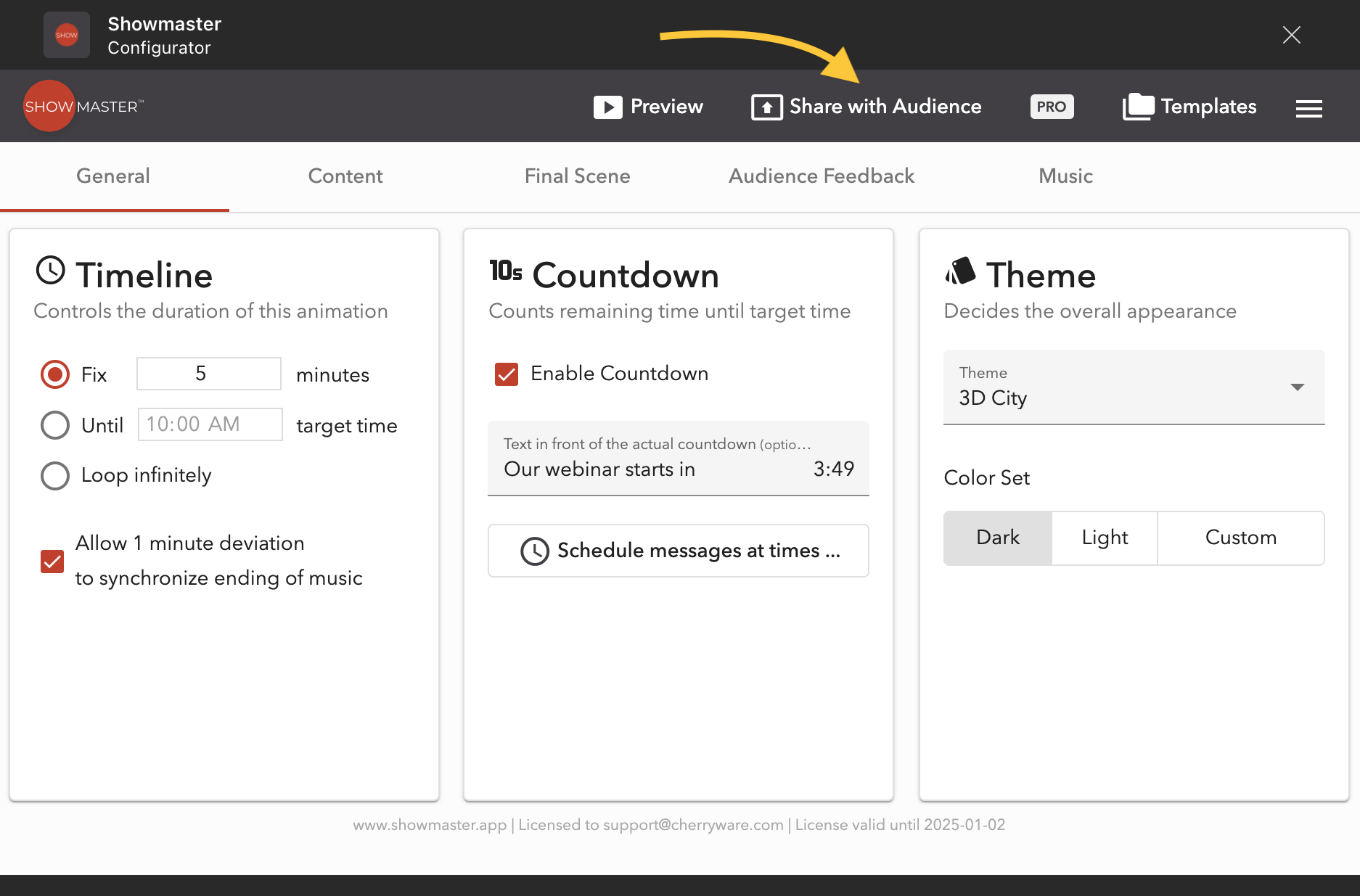
To learn how to create a nice intro with Showmaster™, take a look at our tutorial video.
 cherryware.com
cherryware.com