How to uninstall Showmaster?
Follow these steps to uninstall Showmaster from PowerPoint.
- Open PowerPoint and click on the Insert ribbon.
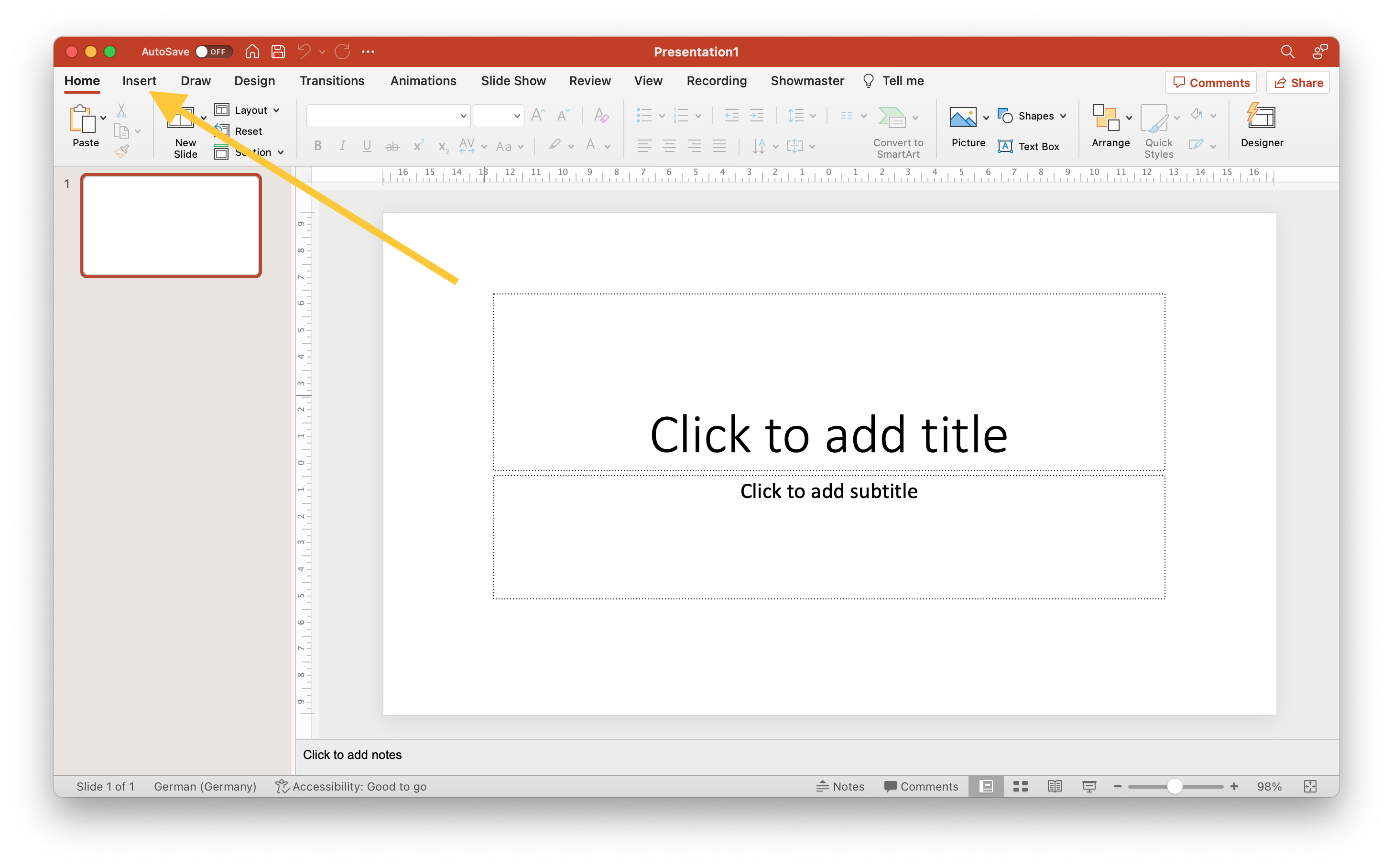
- Click My Add-ins. Do not click on the little triangle but on the actual button.
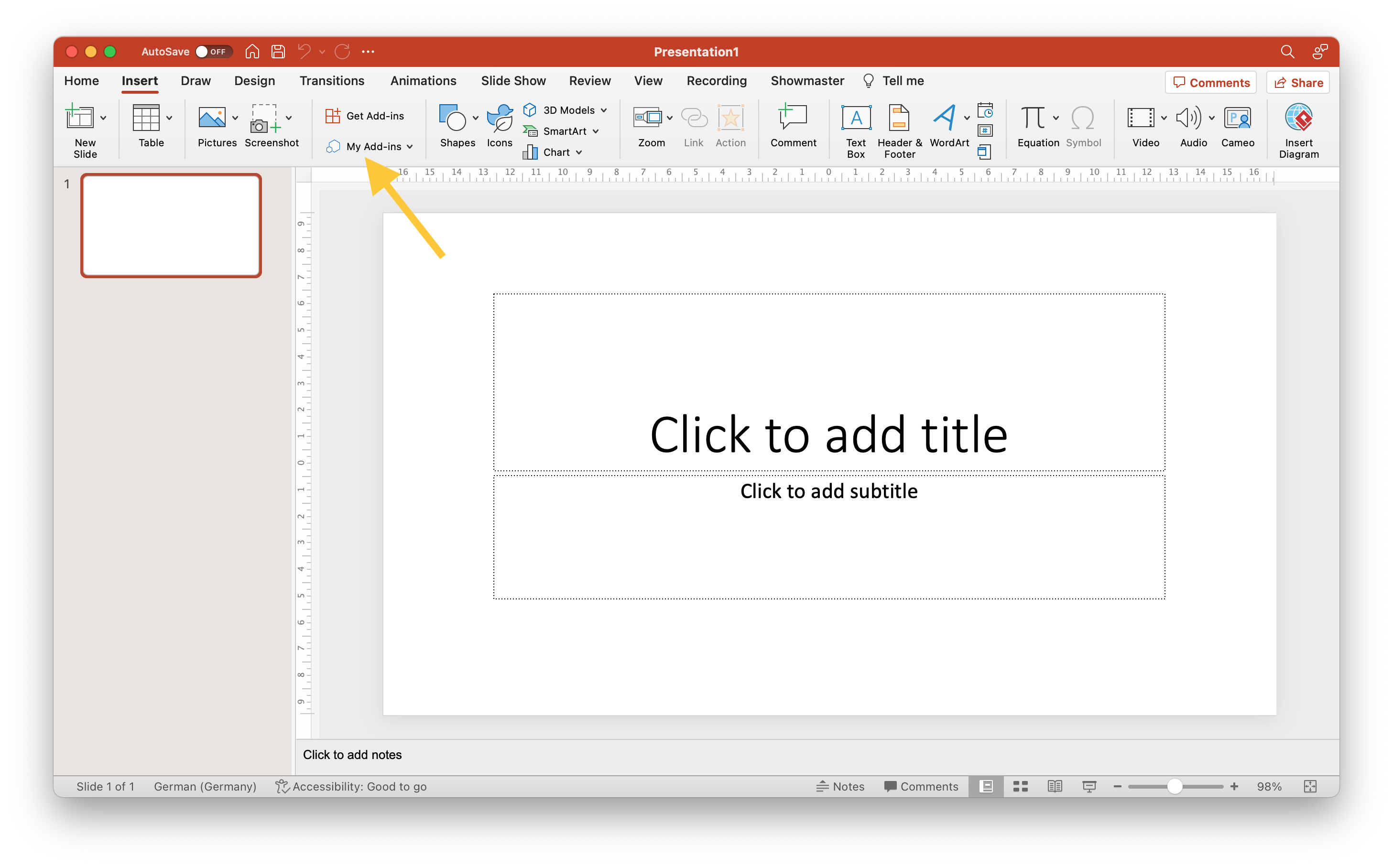
- Click on the three little dots, next to Showmaster.
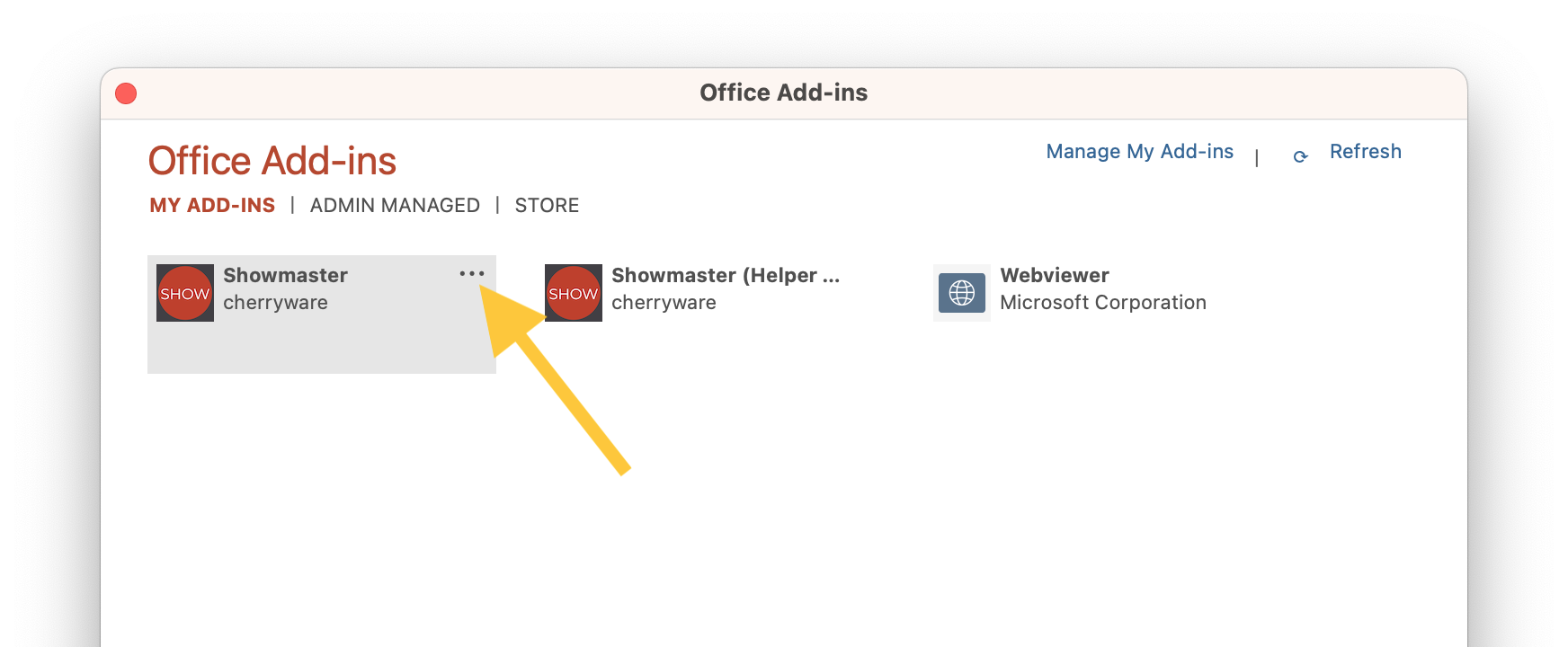
- Then click Remove.

Done! If you would like to provide us your feedback, we are always very happy to hear how we can do better in the future.
 cherryware.com
cherryware.com